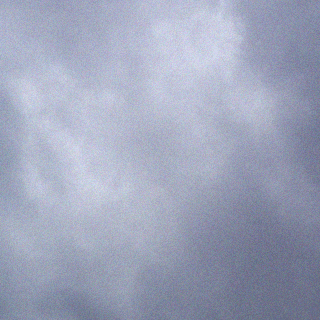Reverse DNS lookup (rDNS) is a critical component of modern networking and cybersecurity, providing insight into the identity and origin of IP addresses. This process plays a vital role in network security, email verification, and troubleshooting, making it essential knowledge for IT professionals and anyone managing web servers or email systems. Let’s explore how reverse DNS lookup works, its various applications, and why it’s crucial for a secure and well-functioning internet.
What is Reverse DNS Lookup?
Reverse DNS lookup is the process of resolving an IP address back to its associated domain name, essentially reversing the standard DNS lookup process. While traditional DNS converts a domain name into an IP address, reverse DNS takes an IP address and matches it to the corresponding hostname. This lookup is commonly performed using a DNS record called a PTR (Pointer) record, which maps the IP address to a hostname.
For instance, a standard DNS might resolve example.com to 192.0.2.1, while reverse DNS would query 192.0.2.1 to reveal example.com.
How Reverse DNS Lookup Works
The reverse DNS process involves querying DNS servers for a PTR record, which associates an IP address with a hostname. Here’s how it works:
- PTR Records: The PTR record, stored in the DNS system, is responsible for handling reverse lookups. It’s placed in a specialized
.arpadomain where the IP address is reversed. For example, the IP address192.0.2.1becomes1.2.0.192.in-addr.arpafor reverse lookup purposes. - DNS Query: When a reverse DNS query is initiated, the system checks for a PTR record for the IP address within this
.arpadomain. - Resolution: If a PTR record exists, the server returns the domain name associated with the IP address. If there is no record, the lookup will fail, meaning no reverse DNS is set up for that IP.
Reverse DNS is particularly useful for internet service providers (ISPs) and organizations with their own IP address blocks, as it provides additional information about IP address ownership and legitimacy.
Why Reverse DNS Matters
1. Email Authentication and Deliverability
Email servers rely on reverse DNS to verify the legitimacy of incoming messages. When an email server receives a message, it performs a reverse DNS lookup on the sender’s IP address. If the IP address doesn’t have a valid PTR record, or if the hostname doesn’t match the sender’s domain, the message may be flagged as spam or rejected. This process helps combat spam, phishing, and spoofed emails by ensuring that messages are coming from legitimate sources.
2. Network Security
Reverse DNS plays an important role in tracking the source of network traffic, which can aid in identifying malicious activity. By associating IP addresses with domain names, network administrators can better monitor incoming and outgoing traffic, trace the origins of suspicious connections, and respond more effectively to threats. For example, a sudden influx of traffic from an unknown IP can be cross-referenced through rDNS to see if it’s associated with a known or reputable domain.
3. Troubleshooting and Network Diagnostics
Network administrators use reverse DNS to troubleshoot network issues more efficiently. Tools like traceroute and ping display the IP addresses of each server along a route, but these addresses may not be easily recognizable. Reverse DNS allows administrators to identify each server by name, making it easier to locate potential issues and understand the flow of traffic across networks.
4. Website and Brand Reputation
Reverse DNS helps maintain a clean online reputation by allowing site owners to monitor domains sharing their IP addresses. If an IP is shared with a suspicious or spammy domain, the reputation of legitimate sites on the same server could suffer. By performing regular reverse lookups, site administrators can identify problematic domains and take action to mitigate any negative impact on their own sites.
How to Perform a Reverse DNS Lookup
You can perform reverse DNS lookups using command-line tools or online services. Here are some common methods:
- Using nslookup (Windows):
- Open Command Prompt and type:
nslookup IP_ADDRESS - This will return the domain name associated with the IP if a PTR record exists.
- Open Command Prompt and type:
- Using dig (Linux and macOS):
- Open Terminal and type:
dig -x IP_ADDRESS - This command retrieves the PTR record associated with the IP address.
- Open Terminal and type:
- Online rDNS Lookup Tools: Several websites, like MXToolbox and WhatIsMyIP, offer reverse DNS lookup tools that allow you to enter an IP address and retrieve the associated hostname. These tools are convenient for users without command-line access.
Best Practices for Configuring Reverse DNS
- Set Up PTR Records for Email Servers: If you manage an email server, configure PTR records for your IP addresses. Many ISPs and email providers, such as Gmail and Yahoo, will reject messages from IPs without valid reverse DNS records.
- Use DNSSEC for Enhanced Security: To prevent tampering with DNS records, enable DNSSEC (Domain Name System Security Extensions) on your DNS server. DNSSEC provides cryptographic verification, reducing the risk of DNS hijacking or cache poisoning attacks.
- Regularly Monitor rDNS Records: Check reverse DNS records periodically to ensure that they remain accurate and reflect the correct domain name. This is especially important for organizations with dynamic IP allocations or changes to server infrastructure.
- Utilize Third-Party Monitoring: Use external monitoring services to keep track of your reverse DNS configurations. These services can alert you to issues, such as missing PTR records, that could affect email delivery or network performance.
Conclusion
Reverse DNS lookup is a fundamental part of internet infrastructure that aids in email authentication, security, and network troubleshooting. By mapping IP addresses back to domain names, rDNS provides transparency and reliability, helping administrators identify traffic sources, prevent email spoofing, and maintain a secure network environment. Whether you’re a network administrator or an organization managing an email server, reverse DNS lookup is an essential tool in the cybersecurity toolkit.