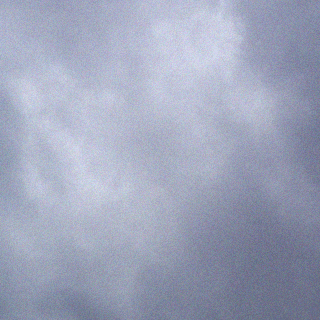When you start diving into the world of networking, web development, or even system administration, you’re likely to come across the term localhost or the IP address 127.0.0.1. But what do these terms really mean? And why are they so important? In this post, we’ll break down what localhost and 127.0.0.1 are, how they work, and why they matter to developers, IT professionals, and anyone working with computers.
What Is Localhost?
Localhost refers to the local computer system or device you’re currently using. It’s a special domain name that always refers to the machine you’re working on, rather than any external servers or devices. Think of it as shorthand for “this computer” or “this device.”
In simple terms, when you try to access localhost, you’re not connecting to the internet or any other network. Instead, you’re accessing your own machine, which can be especially useful for testing, development, and troubleshooting purposes.
The Role of 127.0.0.1
In the world of networking, computers communicate using IP addresses — unique numerical labels that identify devices on a network. IP addresses typically follow a format like 192.168.1.1 or 10.0.0.1, but there’s one IP address that has a special role: 127.0.0.1.
127.0.0.1 is the most commonly used IP address to refer to localhost. It’s part of a larger range of addresses (from 127.0.0.0 to 127.255.255.255) called the loopback address. These addresses are reserved specifically for communication within a device, which means they’re never routed to the outside world.
When you use 127.0.0.1, you’re telling your computer to communicate with itself. It’s essentially a way to test networking functionality on your own machine without actually sending data over the network. The operating system or web browser recognizes the IP address and routes the request directly to the local machine.
Why Does Localhost and 127.0.0.1 Matter?
You might be wondering why this seemingly simple concept is so important. Here are some reasons why localhost and 127.0.0.1 matter:
1. Web Development & Testing
For developers, especially web developers, localhost is a critical tool. When you’re building websites or web applications, you don’t always want to test your code on a live server. Instead, you can run a local development server on your own computer. By accessing http://localhost or http://127.0.0.1, you can view and interact with your website or app as if it were hosted online, but without the need for an internet connection.
This is a safer and faster way to develop and test code, especially before deploying it to a live server. It helps avoid errors, broken functionality, or issues that might occur on a public network.
2. Network Troubleshooting
Another key use of localhost is in network troubleshooting. When your computer is having network-related issues, it’s useful to check whether it can communicate with itself using the loopback address.
If your system cannot ping 127.0.0.1, it typically points to a problem with the local network stack or networking software. This is often the first test you’ll perform when diagnosing network connectivity issues, as it helps confirm that the basic networking infrastructure on your machine is functioning properly.
3. Database Development
Localhost is commonly used in conjunction with databases during development. Many databases like MySQL, PostgreSQL, and SQLite are often installed and run on a local machine for testing purposes. When you’re connecting to a database running on your computer, you would typically use localhost or 127.0.0.1 as the server address.
This avoids the need to interact with remote databases during development, keeping everything local and private while you’re building and refining your application. It’s also much faster and more convenient.
4. Security and Privacy
Since 127.0.0.1 only loops back to your local machine, it’s a secure way to interact with services or applications that are in development or need to be isolated from the outside world. For example, if you’re working on a web application and don’t want it exposed to the public until it’s ready, you can host it on localhost for the time being.
This isolation is a major advantage for privacy and security during the development process. You can test various configurations, work with sensitive data, or experiment with new features without ever risking exposing anything to the broader internet.
5. Local Servers and APIs
Many developers run local servers on their machines for API development, testing, or debugging. If you’re building an API, you might configure your local development server to listen on 127.0.0.1. When you want to interact with the API, you can make HTTP requests to http://127.0.0.1:port, where the port is the specific port your server is listening on.
This helps you test how your API will behave under real-world conditions but without the need to host it on an external server. Once the application or API is ready, you can deploy it to a remote server for public use.
Localhost vs. 0.0.0.0: What’s the Difference?
You might have encountered 0.0.0.0 when dealing with server configurations, so let’s quickly compare it to 127.0.0.1.
- 127.0.0.1 is specifically reserved for the loopback interface, meaning that it’s only used for internal communication on the device. It’s the “local” endpoint for networking within your machine.
- 0.0.0.0, on the other hand, is often used to refer to all available IP addresses on a local network. For example, if a server is bound to 0.0.0.0, it means the server will accept connections on any available network interface (local or external). It’s a broader, less specific address compared to 127.0.0.1.
In short: 127.0.0.1 is for internal communication within your own machine, while 0.0.0.0 can be used to represent all interfaces or a device’s unassigned address.
Conclusion
In the world of networking and software development, localhost and 127.0.0.1 are powerful tools. They enable local testing, troubleshooting, database connections, and more, all without the need to involve external networks. Whether you’re a developer working on a web app, a system administrator diagnosing network issues, or someone simply exploring how networks work, understanding localhost and its associated loopback IP address is essential.
So, the next time you see 127.0.0.1 or type localhost into your browser, you’ll know exactly what’s happening behind the scenes: you’re connecting to your own computer — and that’s a pretty important part of the digital world.